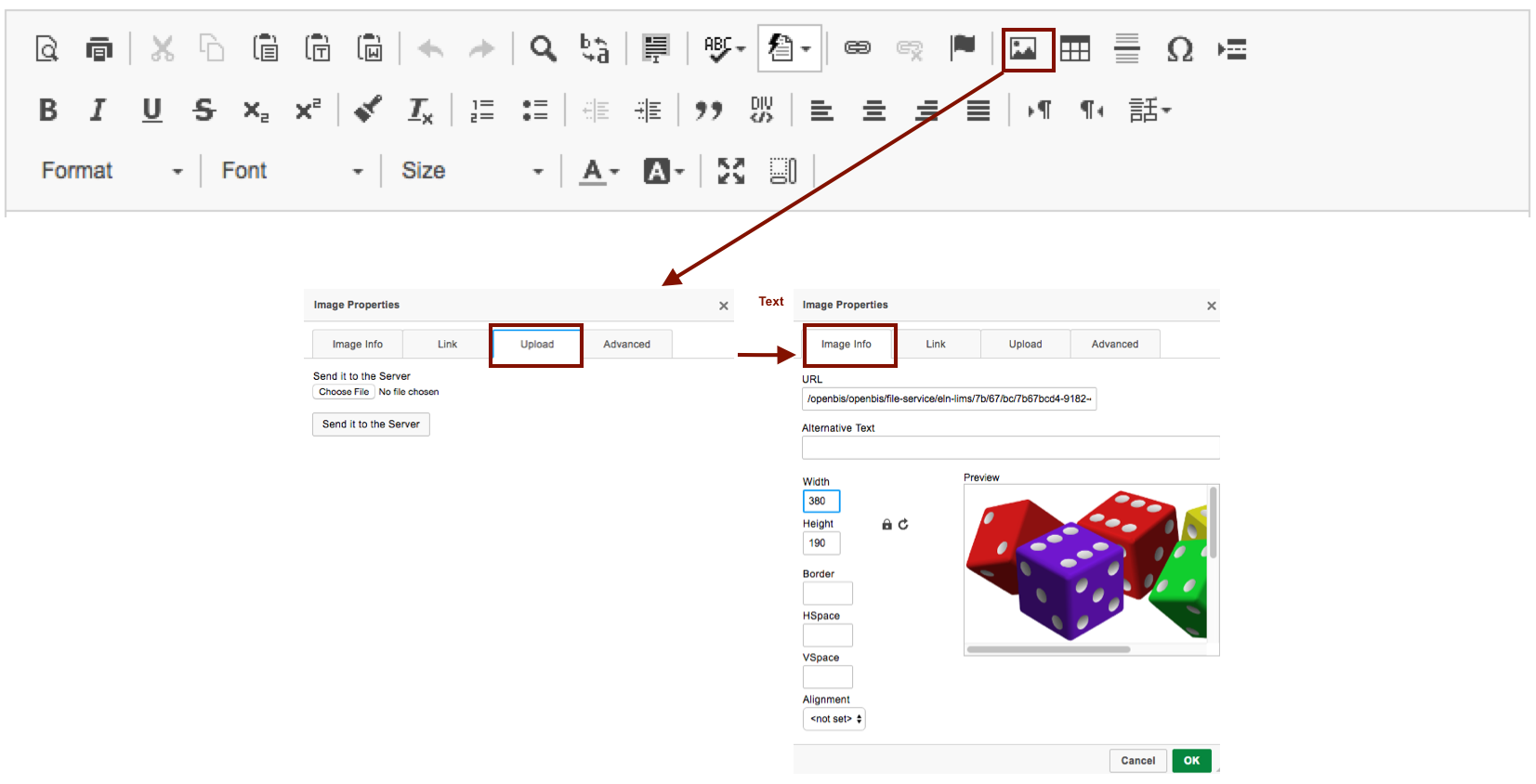Inside one Project, a user can register several Experiments, which can in turn be divided into single Experimental Steps:
- Navigate to the relevant Project in the Lab Notebook menu
- Fill in the relevant fields in the form.
- Select Show in project overview if the Experiment is important and should be shown in the Project form.
- Click Save on top of the form.
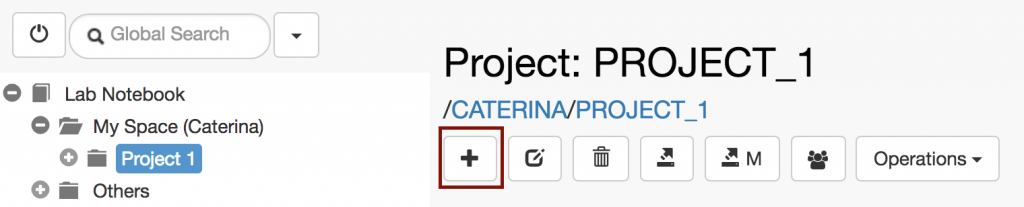
Embed images in text fields
It is possible to embed images in rich text editor fields, in the following way:
- Click on the image icon highlighted in red in the image below.
- In the pop-up window, go to the Upload tab.
- Browse for your image and click on Send to Server.
- To adjust the image size, go to the Image Info tab.
- Click OK at the bottom of the widget.