The Storage Manager, under Utilities, provides an overview of each single storage configured for the lab, by the lab admin.
- Select the storage containing the samples to visualise from the Storage drop down menu.
- Click on a box to view its content.
- When hovering with the mouse over a sample inside a box, the info about the sample is shown.
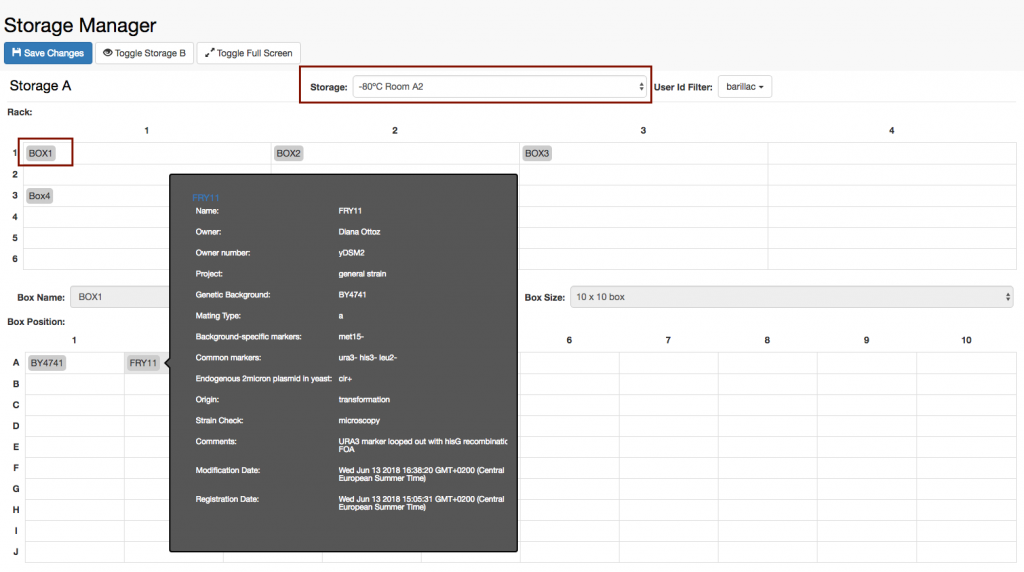
Change storage position of samples
The Storage Manager can also be used to move samples from one storage position to another, if the location of the sample is changed:
- Click on Toggle Storage B (see figure above).
- Select the destination storage, from the Storage drop down menu.
- Drag and drop the box or sample to move from Storage A to the desired position in Storage B. Please note that the move operation for sample with multiple positions in the same box or in different boxes is not supported.
- Changes are visualised at the bottom of the page. To save them, click Save Changes on top of the Storage Manager form.


