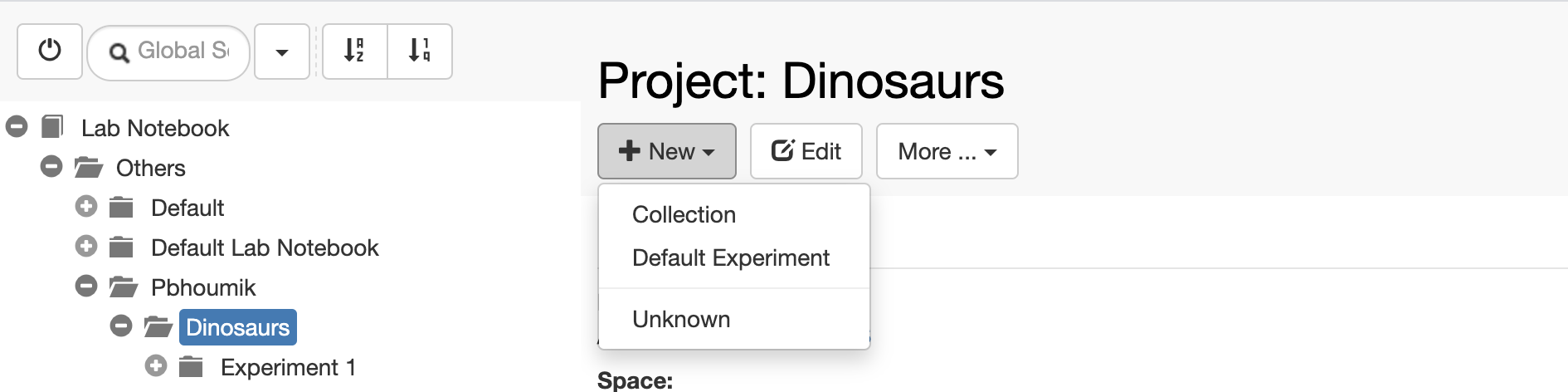Inside one Project, a user can register several Experiments, which can in turn be divided into single Experimental Steps.
To register one Experiment:
- Navigate to the relevant Project in the Lab Notebook menu
- Select Default Experiment from the +New dropdown, as shown below. Please note that your openBIS instance might have different types of Experiments, depending on customisation.
- Fill in the relevant fields in the form.
- Select Show in project overview if the Experiment is important and should be shown in the Project form.
- Click Save on top of the form.