As mentioned above, the various steps executed when performing an Experiment in the lab can be registered in openBIS as Experimental Steps or Entries.
The default Experimental Step has pre-defined fields, as shown below:
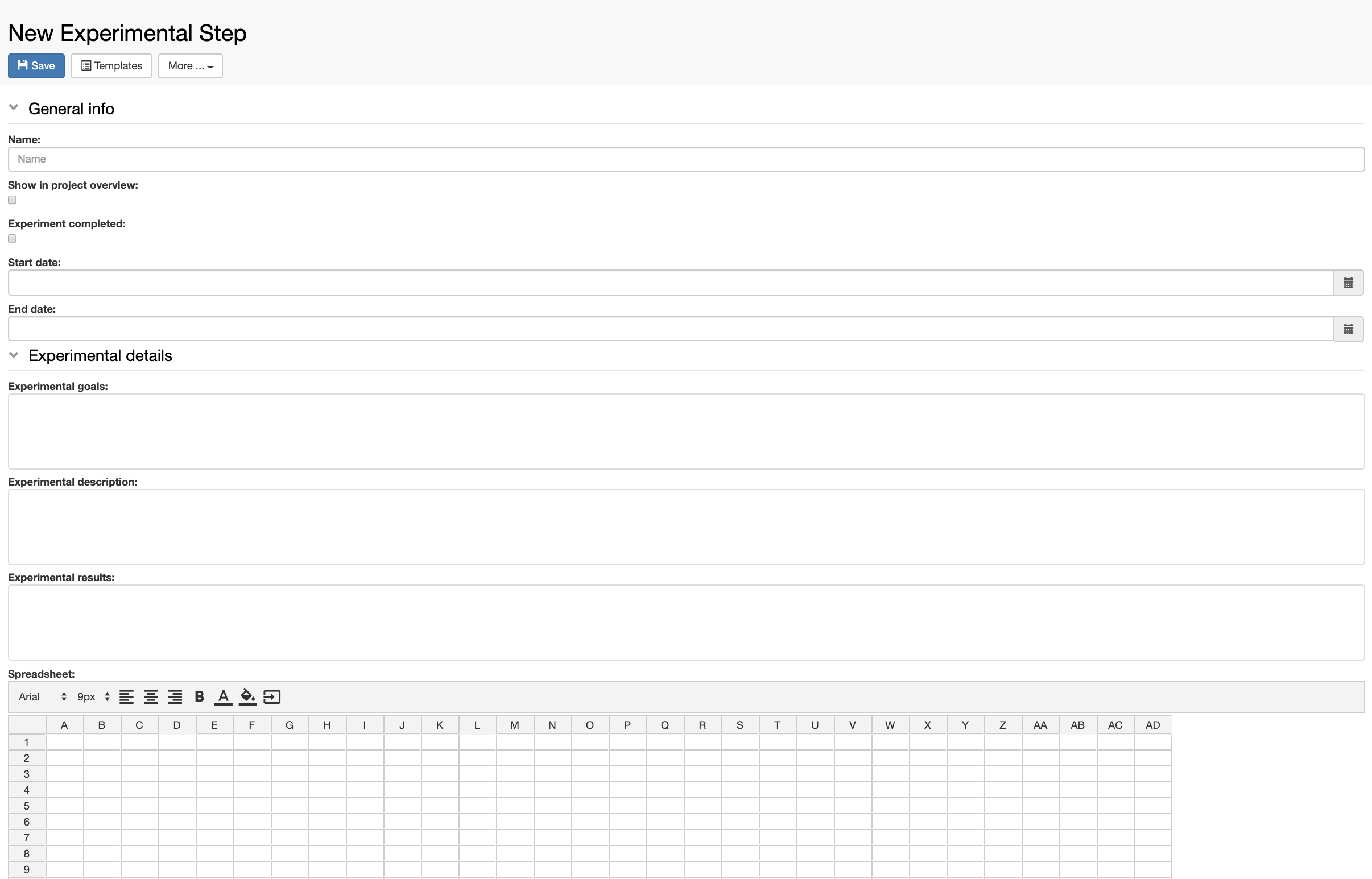
An Entry, is a blank page, with no pre-defined fields:
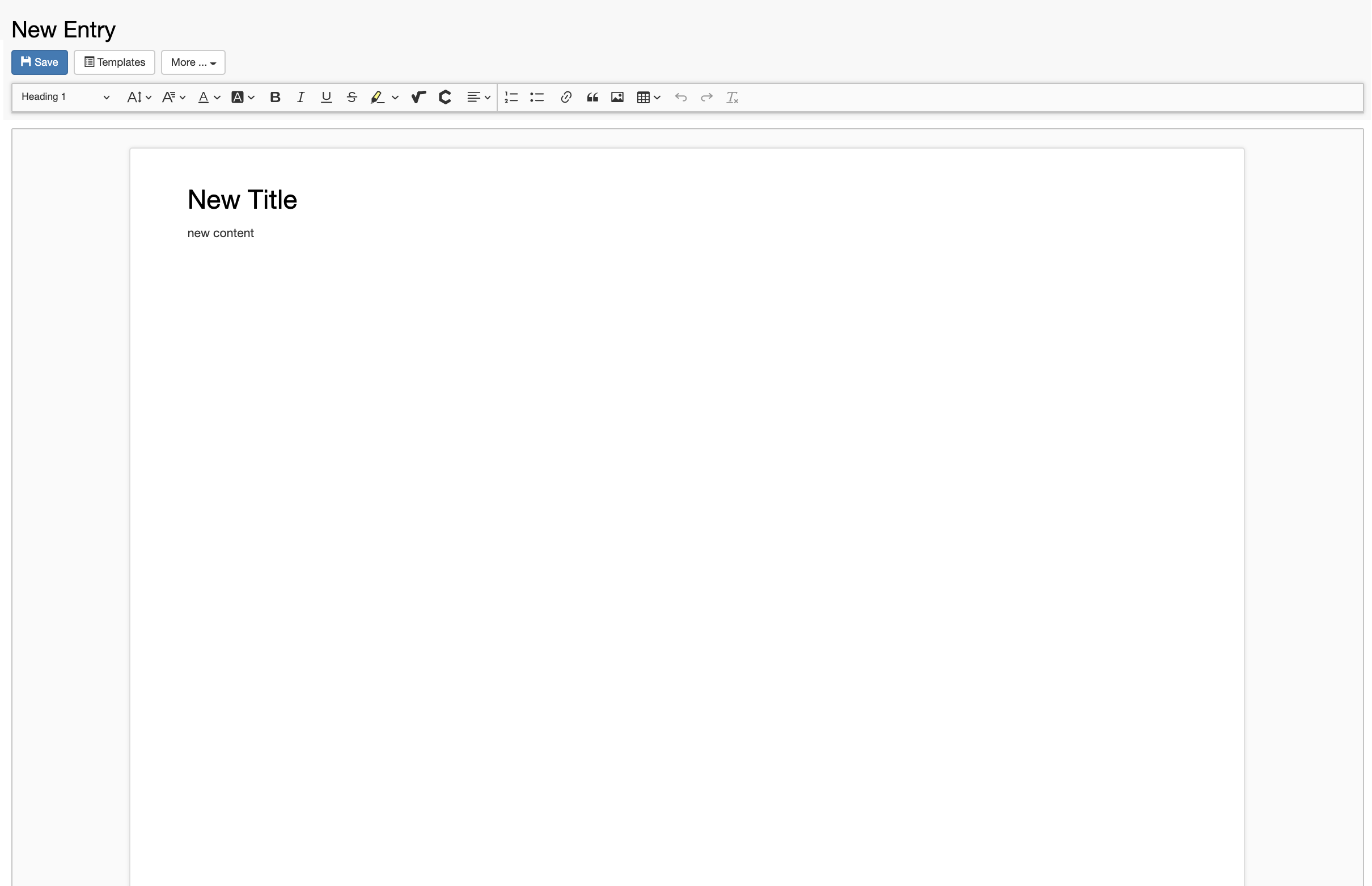
To register a default Experimental Step or Entry:
- Navigate to the relevant Experiment in the Lab Notebook menu and click the + New button, as shown below.
- Select Experimental Step or Entry
- Fill in the relevant information or select an available template from the list (see below).
- If Show in project overview is selected, this Experimental Step or Entry will be displayed on the Project page.
- Click Save on top of the form.
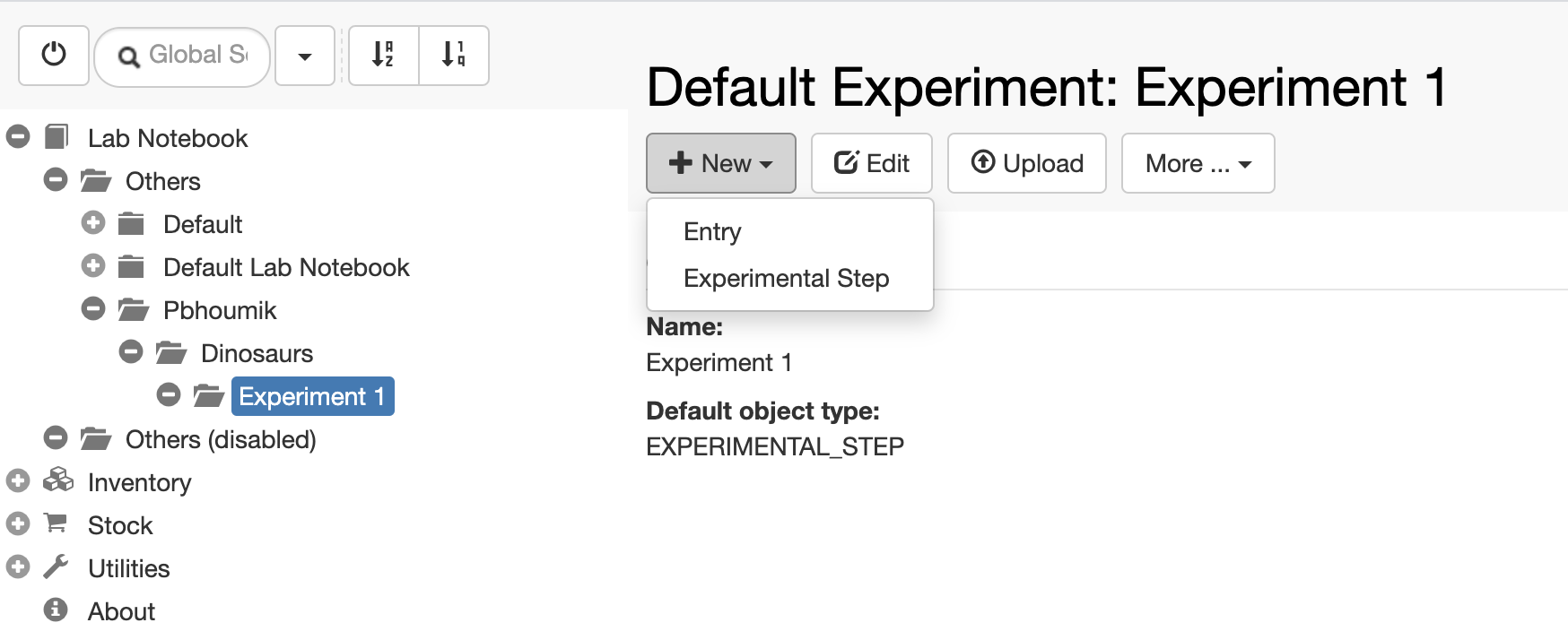
Comments Log
Several comments can be added by different users who have write-access to a given user Space:
- Click the button in the Comments section.
- Enter the comment.
- Click Save.


