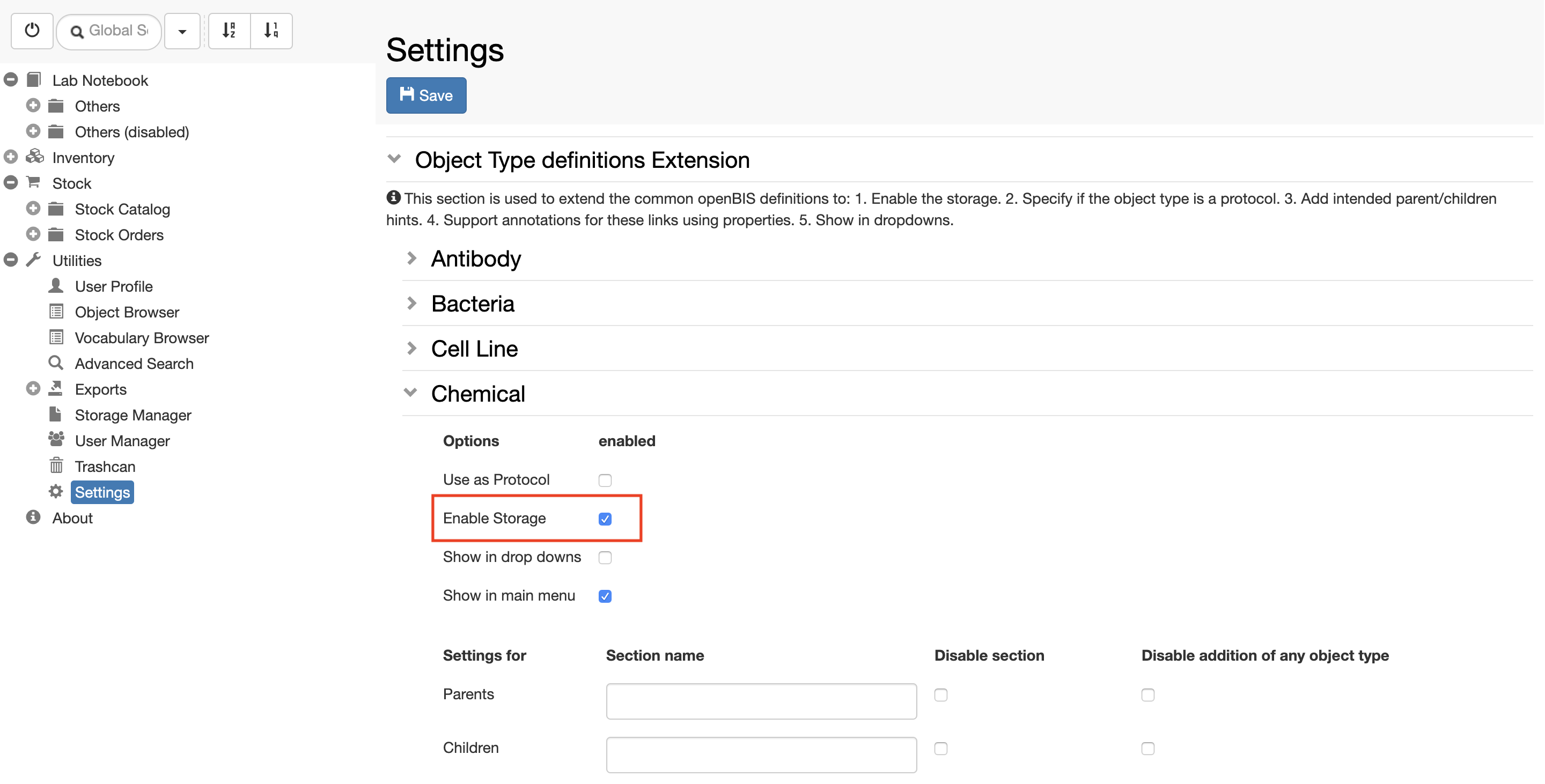When a new Object type is created by an Instance admin (see New Entity Type Registration), the storage widget is disabled by default.
If we want to track storage positions for this particular Object type, the Storage should be enabled in the Settings, under Utilities. This can be done by a group admin.
For this, follow the steps below:
- Go to Settings, under Utilities
- Click the Edit button
- Scroll to the last section of the Settings: Object Type definitions Extension
- Open the Object type for which you want to enable the storage, e.g. Chemical
- Select Enable Storage
- Save