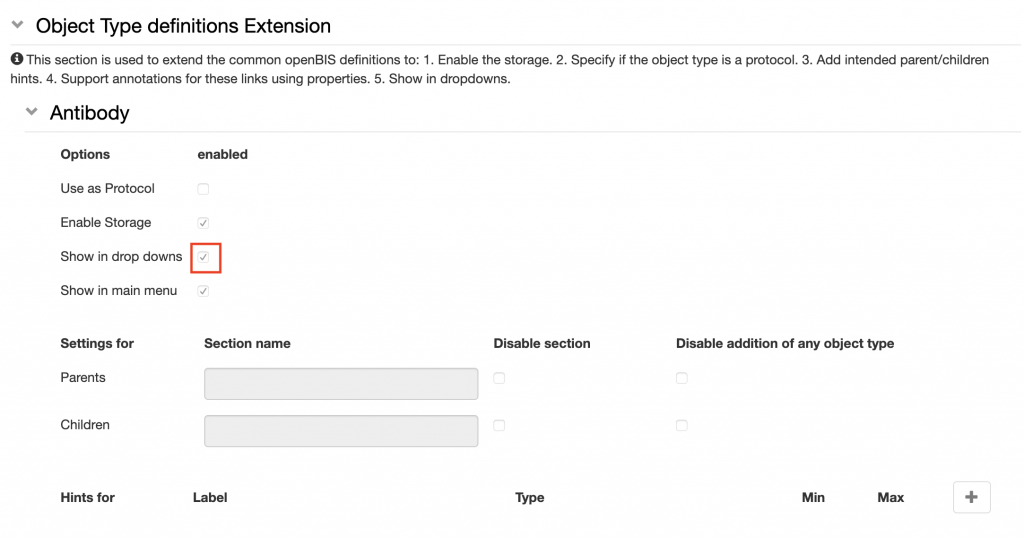By default, no Object shows in dropdown menus. Which object types should show in dropdown menus can be customised from the Settings.
- Navigate to the last part of Settings (Object Type definitions Extension)
- Open one Object Type (e.g. Antibody)
- Select show in drop downs
- Save the Settings