When a new Object type for a protocol is registered by an Instance admin in the admin interface, it is advisable to set the Object type to Protocol in the Settings, under Utilities.
For this, follow the steps below:
- Scroll to the last section of the Settings: Object Type definitions Extension
- open the Object type for which you want to enable the storage, e.g. General Protocol
- Select Use as Protocol
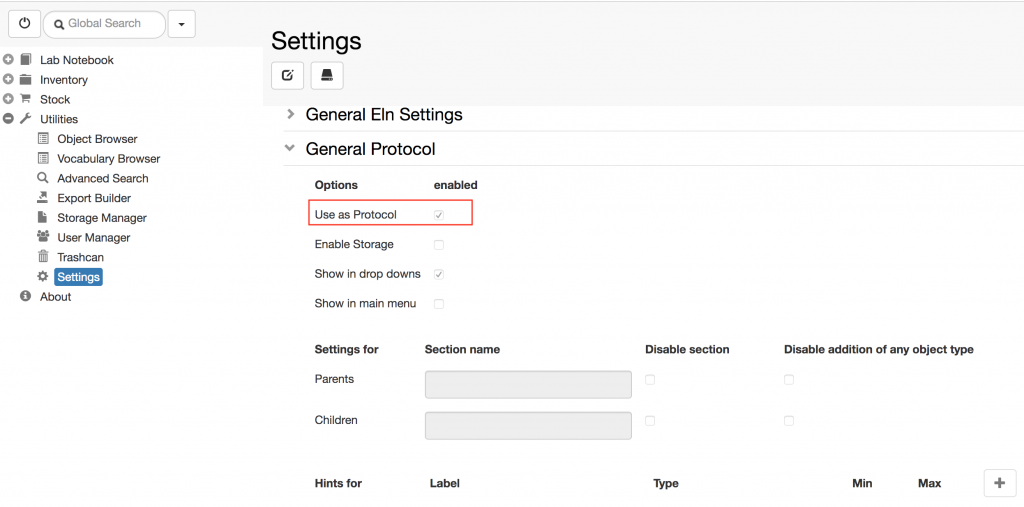
This is done to be able to use protocols from the inventory as templates when writing Experimental steps. This allows to create a local copy of a protocol from the inventory in an Experiment in a user’s folder.


