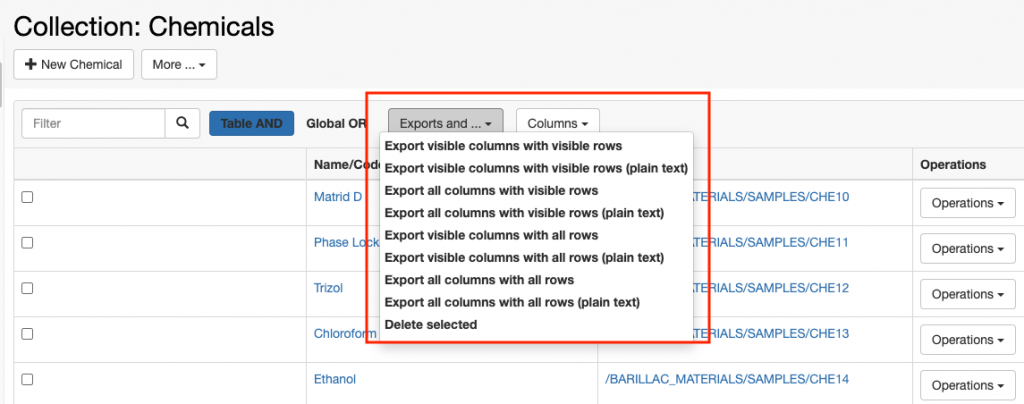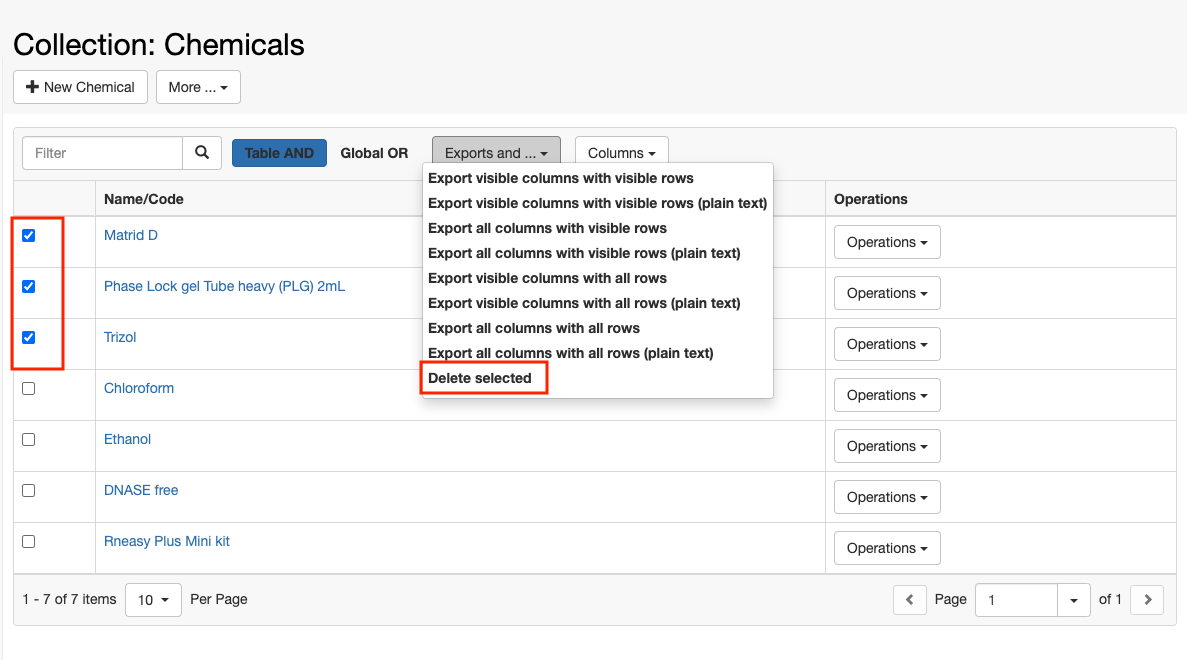FAQ
How can I install openBIS?
The documentation on openBIS installation can be found here: openBIS set up
Why can I not see any objects in my object drop-downs?
By default, Objects are not shown in drop-down menus. This option can be enabled in the Settings by an admin:
Why do I not have a “+ New..” button in my Collection?
When a new Collection is registered, the Default Object Type needs to be specified. This is the object for which the collection is used.
E.g. for a Collections of Chemicals the Default Object Type is Chemical.
How can I delete a Collection?
Select the Collection folder, and select Edit Collection from the More drop down.
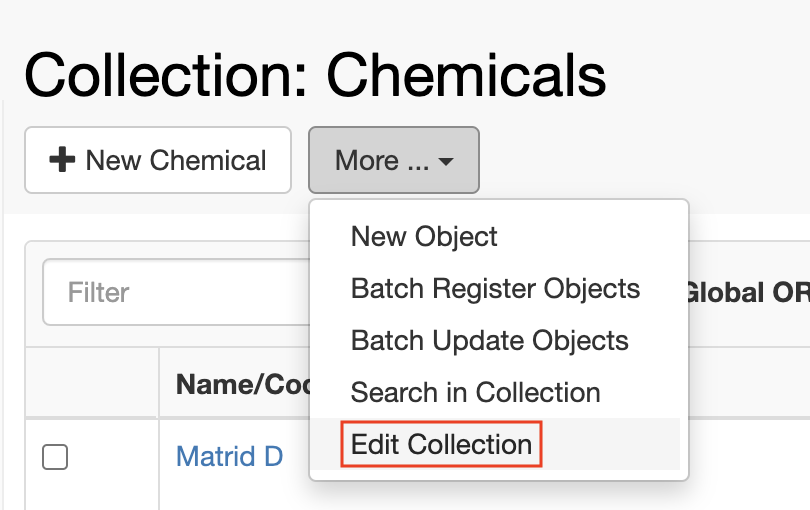
When you are in the Collection page, the Delete option is available under the More dropdown:
How can I move Experimental Steps to another Experiment?
In the More dropdown on the Experimental Step page, there is a Move option.
How can I batch delete entities ?
Select the entries from the table (checkbox) and choose Delete Selected from the Exports and dropdown.
How can I delete storage positions in batch mode?
Go to the Object Browser under Utilities, and browse for Storage Position. Tick the storage positions you want to remove in the table and choose Delete selected form the Export and.. dropdown in the table.
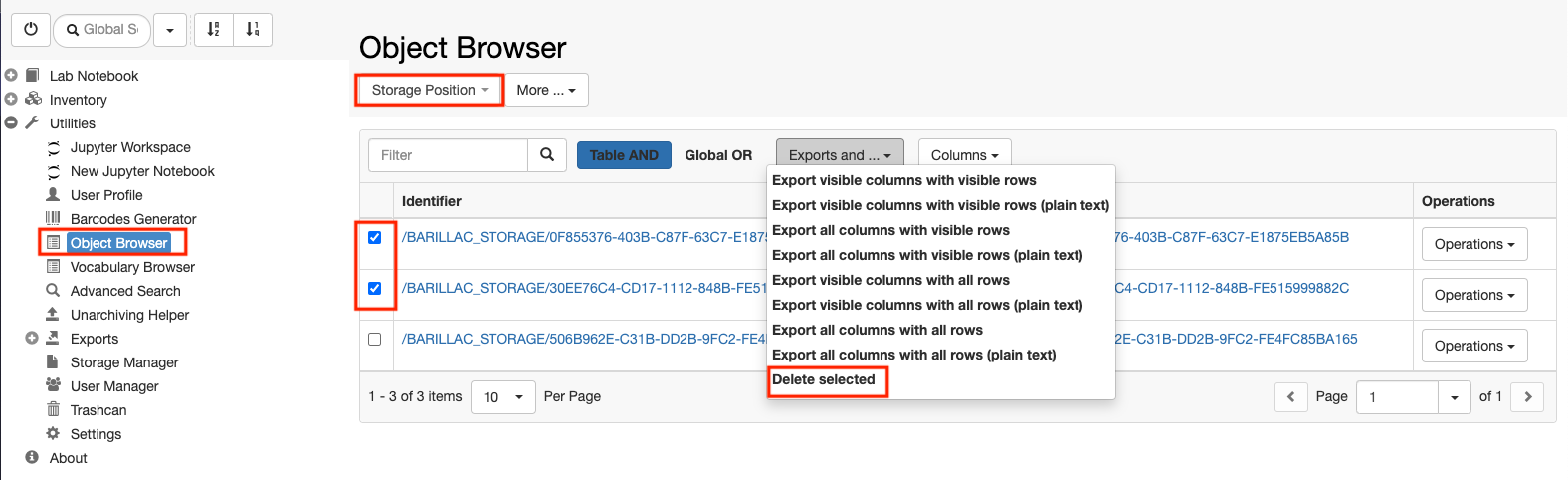
How can I export tables?
Most tables in the ELN can be exported from the dropdown Exports and.. in the table header. Different options are available. The tables are exported in .tsv format (tab separated values) and can be opened with different applications such as Excel.