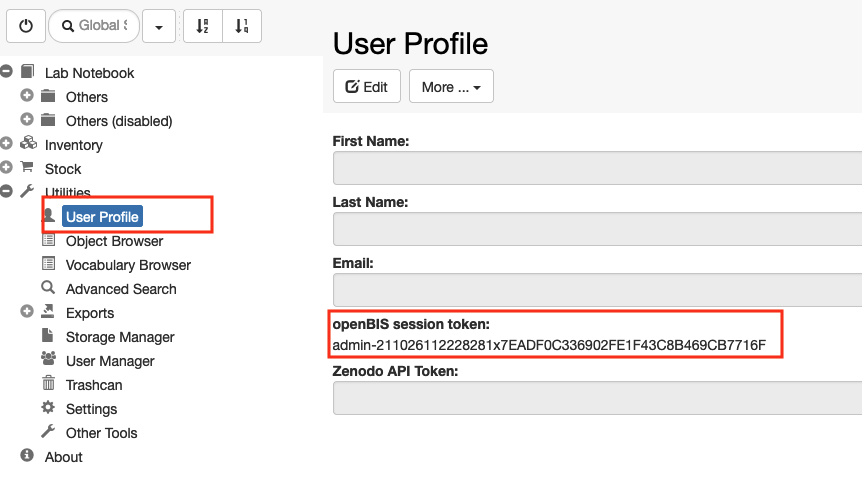Datasets are displayed on the left hand-side of the Experiment/Object form, as shown below.
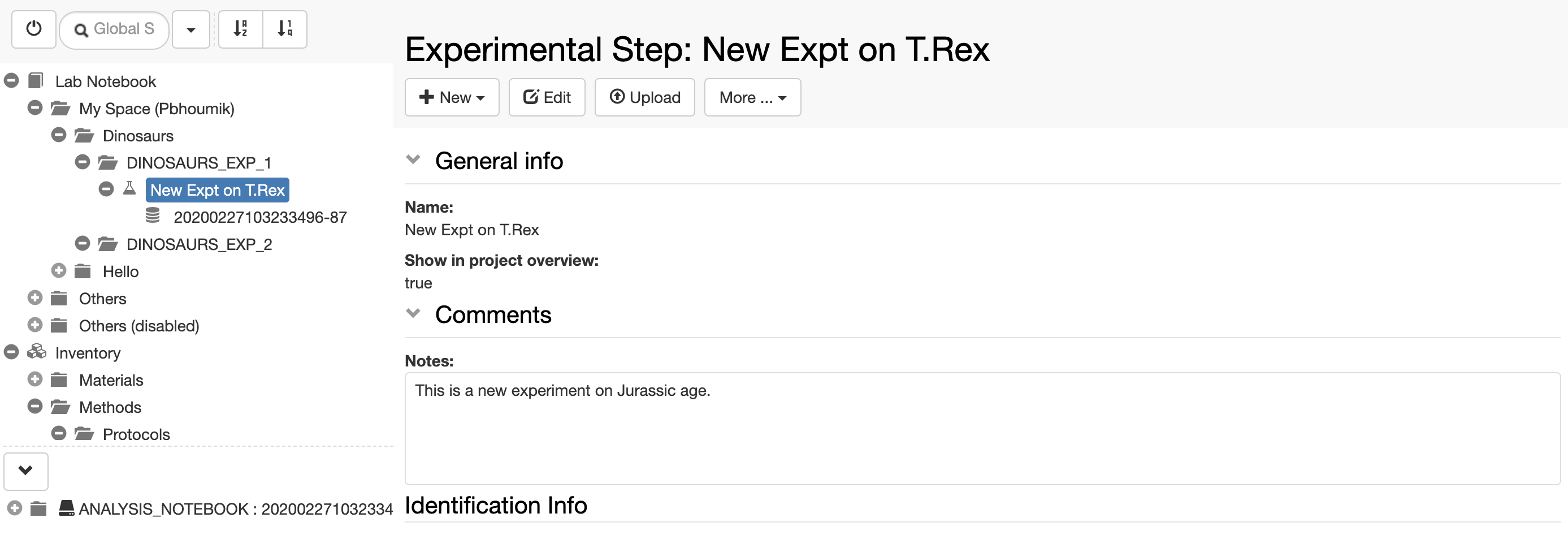
Please check our documentation for SFTP server configuration: Installation and Administrators Guide of the openBIS Data Store Server
For native access through Windows Explorer or Mac Finder we recommend the following:
- Windows 10: https://www.nsoftware.com/sftp/netdrive/
- Mac OS X Yosemite and higher: https://mountainduck.io
- Kubuntu: Default Dolphin File Manager with SFTP support
Example of SFTP Net Drive configuration:
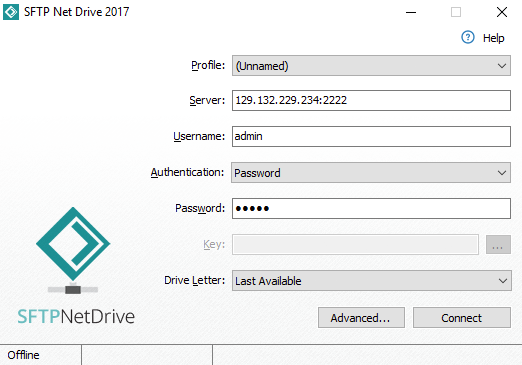
Example of Mountain Duck configuration:
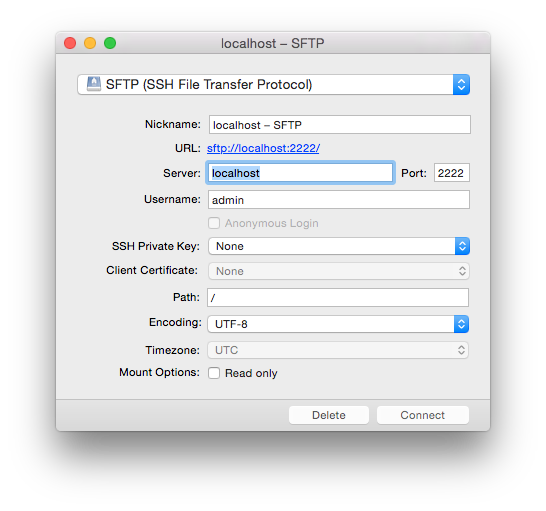
Example of Dolphin File Manager configuration:
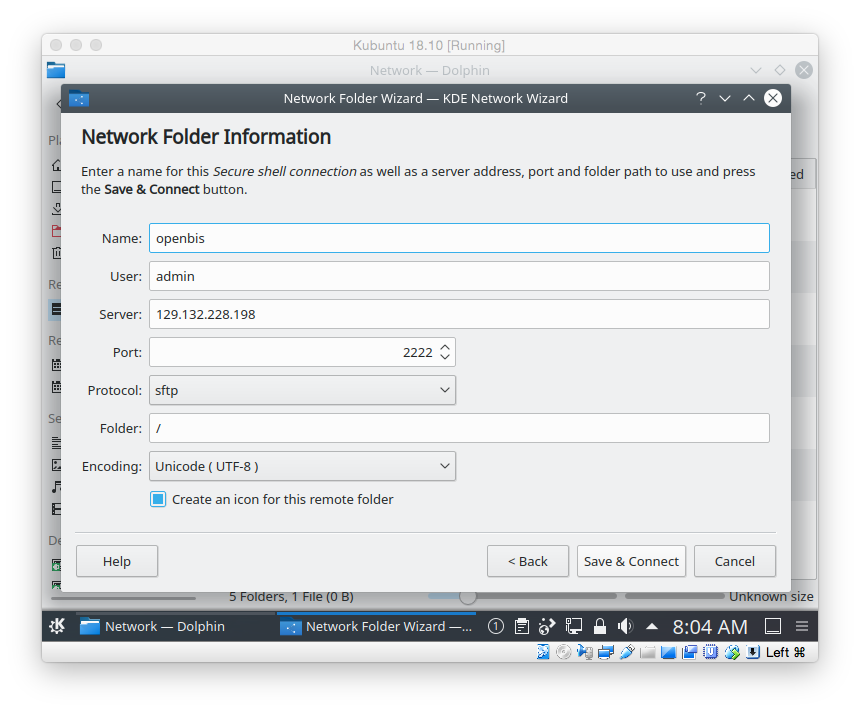
To access the Dataset form and edit the Dataset metadata, click on the Dataset code or Name (if provided).
SFTP access via session token
To access via session token (for example when using SSO authentication) you need to provide the following credentials:
Username: ?
Password: session token.
The session token can be copied from the User Profile under Utilities in the main menu, as shown below.